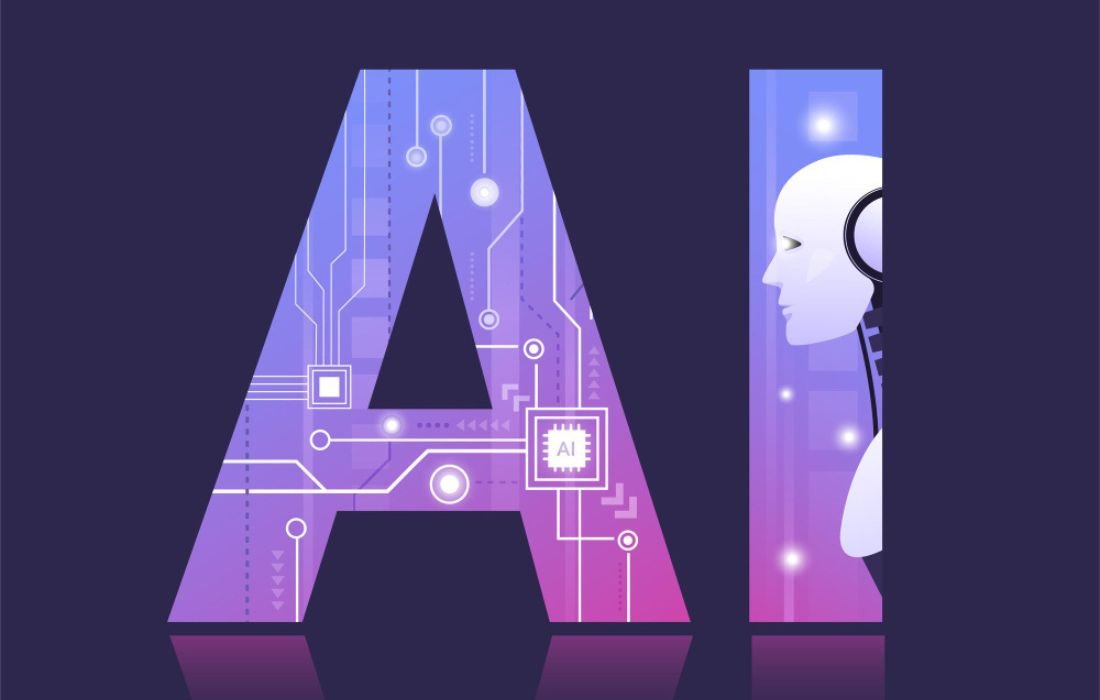Working from home is a fantastic experience, despite the many challenges it brings along with Computer Jobs. While working from the office comes with many social benefits, you might miss the chit-chat time with your colleagues or navigate to their desks when in distress, but it can be a distraction for many.
At home, your family members can be a distraction, but when you know you have to manage things on your own, you do everything you can to pick the pace. Not only does the travel time, but also the pressure of getting stuff done minimizes to some extent.
Here, we will discuss some of the proven tips to handle computer jobs remote quite easily and efficiently while ensuring the workflow is moving.
Optimize Your Computer for Work
When you are working from home, make sure you have a clean computer with no clutter, as it will degrade your productivity. With too many unnecessary files on your computer, the hard drive saturates, and the device starts to perform sluggishly.
To begin with, delete all unnecessary apps and files that are taking up too much space on the computer. Next, quit processes that you think are redundant and consume considerable system resources. Additionally, disable any login items that are productivity hog.
Enable Remote Login
Working from home doesn’t mean sticking with your computer all day long. After all, you have to manage your household chores too. So, if you are out to attend an event and your colleagues ring up asking for access to a file, what would you do?
Enabling macOS remote desktop connection will allow you to access your computer remotely. Note down your username and password credentials along with the computer IP address, and keep it at a secure location, as you will need it to access your Mac remotely.
Invest in a Bigger Screen For Your Computer Job
When working on a computer for long hours, you spend more time staring at the screen. A smaller screen can cause eye strain and can affect your eyesight. Investing in a larger display that you can connect as a monitor will give you more screen estate to work on.
When it comes to an external display, there are plenty of options available in the market. Consider your budget and work-related needs before buying one. Samsung SJ55W, Dell Ultrasharp U2520D, and BenQ MOBIUZ EX2780Q can be some great picks.
Get an Ergonomics Mouse & Keyboard
Mouse and keyboard make you productive, no matter what profession you are into. These devices add efficiency to your work schedule. If you have the habit of using your laptop’s touchpad and built-in keyboard, using external peripherals can make a big difference.
You can either get a separate wireless keyboard and mouse of your preferred brand or opt for a combo. A lot of affordable options are available online; you can also visit your nearest electronics store to buy these devices after testing them in-store.
Set Up Your Work Desk
When you are doing a computer job, using your laptop on the bed or couch can make you clumsy and affect your overall productivity. It’s important that you set up your home office at any silent corner of your house so that you can work efficiently.
Make sure to organize your desk in a neat and tidy manner. Too many devices and peripherals on the desk can make it appear cluttered. Also, clip all the cables and wires along the desk so that they are not visible.
Connect an External SSD
Another important thing to keep in mind when you are working from home. Being in a computer job means accumulating large volumes of data on the storage media. You may soon encounter the hard drive full error, which is annoying.
So, before it happens, consider buying an external storage media, preferably a 1TB SSD, to keep all your data in a single place. The SSDs are portable and faster in reading and writing data. With too many brands available in the market, you will find one at affordable pricing.
Take Breaks & Move Around
When you are working from home, your health takes a back seat. You may not realize it, but working on a computer for long hours can be stressful. So, take clear breaks every few hours and move around as much as you can in 10 minutes time.
During your breaks, avoid using your phone or watching TV. Your eyes need a break, too, as you are looking at the screen constantly while doing computer jobs remote work. So, don’t compromise your breaks no matter how many tasks you need to accomplish in a day.
The Conclusion
Whether you are working as a full-time remote computer job employee or as a freelancer, the tips mentioned above apply to all. Make sure to follow them for better productivity and improved performance while working remotely because you will be properly monitored via some amazing work apps.
Also Read: Use The Pdfsimpli Online Website To Merge PDF Easily