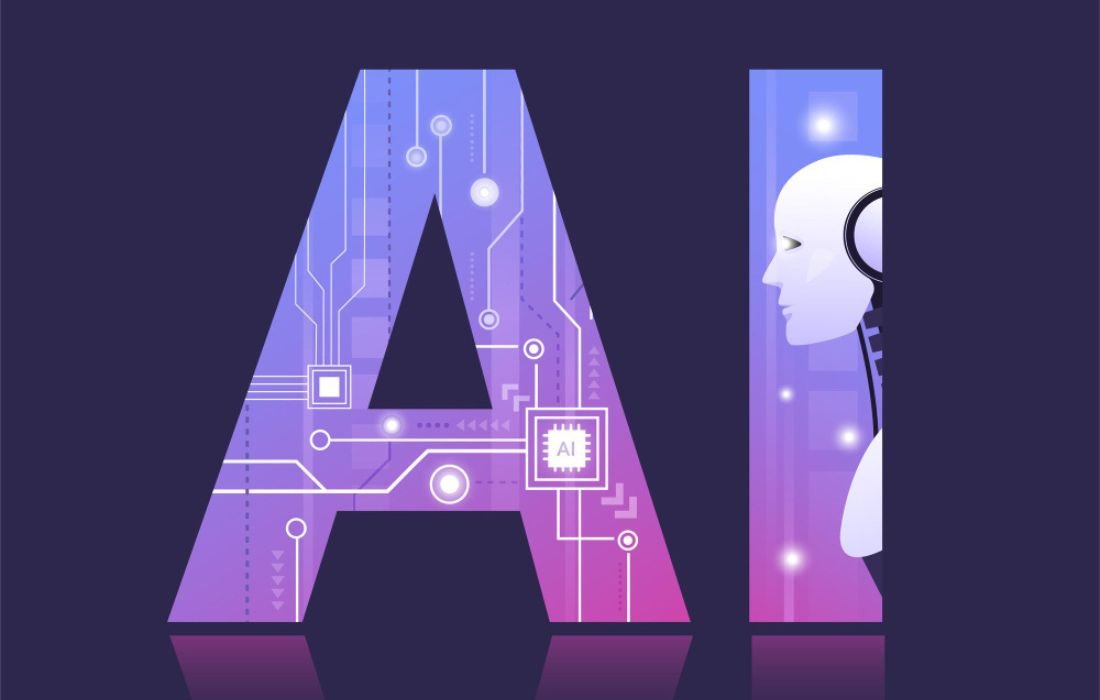It is now critical to have productivity tools that can maintain efficiency, collaboration, and communication amid the shifting landscape of remote work. In this world, no matter the size of the company or business you own or manage, the tools utilized by the staff will play an important role in determining the overall capacity and productivity of the employees. In this article, we will compare some of the most popular tools for remote workers’ productivity, taking into account their features, possibilities of usage, and applicability to different kinds of teams.
1. Communication Tools: Slack vs. Microsoft Teams
It goes without saying that communication is the key in any remote team. Many leaders in this field are Slack or Microsoft Teams, each of which has its strengths.
Slack:
Most people are aware that there is a solid integration and the fact that it has a nice and friendly user interface. This makes it easy to schedule discussions by allowing the teams to create channels of several projects or topics. Strong search capability of Slack helps users to rapidly locate old messages, documents, or conversations.
- Integrations: Slack seamlessly automates workflow by connecting with more than 2,000 apps including Google Drive, Trello, and Zoom.
- Customization: From tailored notifications to bespoke emojis and bots, the platform provides a wide range of choices for personalizing.
- Usability: Slack’s simple layout makes it understandable to users of all technical degrees.
Microsoft teams
Since Microsoft Teams is included in the Office 365 suite, companies already utilizing Microsoft products would naturally choose it. Teams consolidate team communication by aggregating file collaboration, video conferences, and chat on one platform.
- Integration with Microsoft 365: The teams are highly interlinked with Microsoft’s Office applications such as word, Excel, and PowerPoint thus enhancing document cooperation with Microsoft 365.
- Video Conferencing: Teams offer very good video conferencing capabilities that include blurred background and noise cancellation among others.
- Security: Consequently, Microsoft Teams are preferred by organizations meeting strict compliance requirements as Office 365 relies on enterprise-level security.
Which to Choose?
- Companies that place integration and a smooth user experience as a priority will find Slack perfect for them. It would be most suitable for startups and small companies relying on different tools. The app helps find the necessary tools.
- For firms mainly relying on Microsoft’s services, Microsoft Teams is more optimized and secure for larger teams.
2. Project Management: Trello vs. Asana
Virtual team coherence and focus entail the use of project management tools in this regard. Two of the most often used options are Trello and Asana which work with the tasks in a different manner.
Trello
Trello is an online project management tool that employs boards, lists, and cards as its primary form of interface. It would suit small teams or projects with little managerial structure or formal processes as it is widely considered easy to manage.
- Kanban Boards: They are apparent in Trello’s Kanban-type boards hence the possibilities of getting a hold of activities are quickly availed.
- Power-Ups: Trello has Power-Ups, which are connectors such as calendar views, time tracking, and automation increasing the functionality.
- Flexibility: All in all, Trello is quite a flexible tool – it allows teams to adapt it to their needs.
Asana
For teams with complex functionality needs, such as task relationships, project timetables, and team load, Asana is a significantly stronger project management tool. It supports several working modes since it offers different project perspectives, such as lists, boards, and a calendar.
- Task Dependencies: Asana gives its users an ability to build up the structures of task dependencies and this ensures that the jobs are completed in the right order.
- Timeline View: Asana’s Timeline View enables the identification of plans for projects; thus helping with planning and the adjustment of timelines.
- Automation: In Asana, there are rules and templates to assist in decreasing the amount of dull work and increasing efficiency.
Which to Choose?
- Trello is ideal for teams seeking a simplistic and graphics-based way for task distribution and management. It will suit small projects or teams who like flexibility and who will not complain of the item not being easy to use.
- The concept of Asana is more applicable for larger groups or large-scale projects where detailed analysis of tasks is required. Due to its complex feature, using this tool is beneficial in companies especially those that seek to optimize the performance of their projects.
3. Time Tracking: Toggl vs. Harvest
Remote teams must monitor production, control billable hours, and maximize processes all of which depend on time tracking solutions. Two top choices, both with advantages, are Toggl and Harvest.
Toggl
Simplicity and ease of use define Toggl as a time-tracking utility. A favorite among freelancers and small teams, it lets users track time across several jobs and projects with just a few clicks.
- Ease of Use: Toggl’s simple interface allows users to begin tracking time free from a steep learning curve.
- Reporting: Toggl provides thorough reports to enable teams examine where time is spent and pinpoint areas needing work.
- Integrations: Toggl connects with more than a hundred programs, including project management systems like Trello and Asana.
Harvest
Designed for teams needing to log billable hours and handle client invoices, Harvest is a complete time-tracking and billing application. Expense monitoring and invoicing are among its more sophisticated capabilities than those of Toggl.
- Invoicing: Harvest lets users create invoices straight from recorded hours, therefore expediting the billing process.
- Expense Tracking: Harvest provides expense monitoring in addition to time tracking, therefore simplifying management of project budgets.
- Team Management: Harvest offers instruments to track general project development and control team capability.
Which to Choose?
- Teams or freelancers searching for a straightforward, user-friendly time-tracking application will find Toggl perfect. It’s ideal for individuals without sophisticated billing capabilities.
- Harvest is more fit for companies needing exact time tracking, invoicing, and cost control. Its all-around capabilities make it a useful tool for companies providing professional services as well as agencies.
Conclusion
The particular requirements, size, and current procedures of your team will determine the suitable remote work productivity tools. Communication is where Slack and Microsoft Teams shine; Slack offers better integrations while Teams give thorough connection with Microsoft 365. While Asana offers extensive functionality and Trello offers simplicity, both companies accommodate various project management techniques. Toggl is great for simplicity in time tracking; Harvest provides a more complete solution.
Carefully assessing these tools will help you to choose the ones most suited for your team’s needs, therefore guaranteeing a productive, team-building, efficient remote work environment.
Also Read: Beginner’s Guide to Blockchain Technology