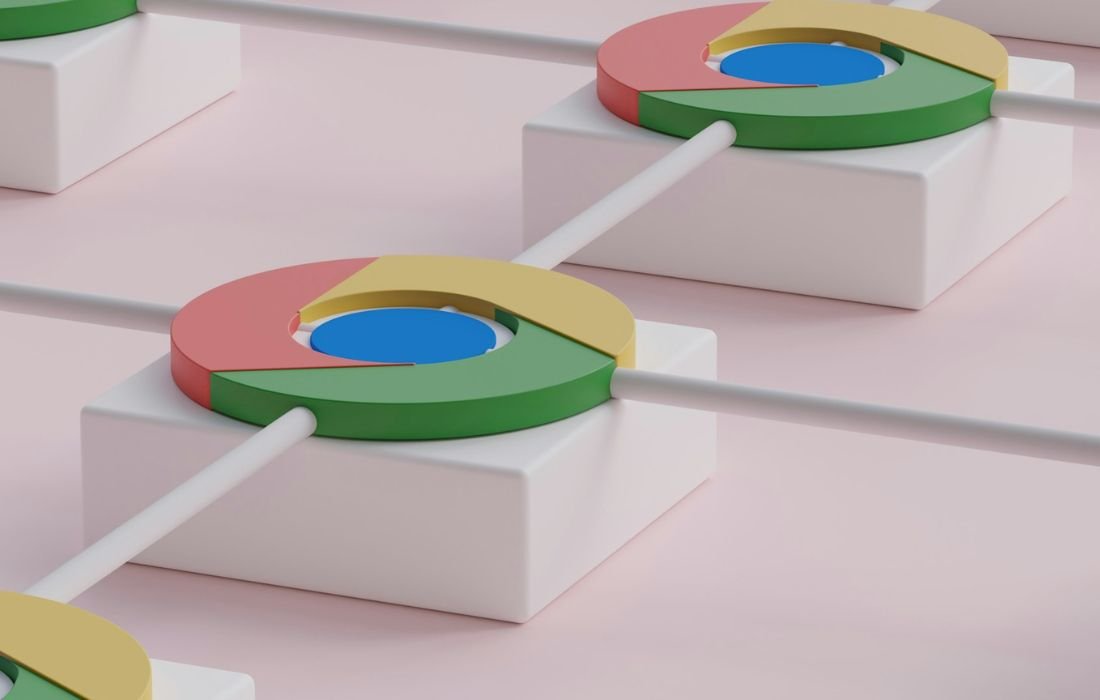Discover what’s the latest Android version. Also, get to know about its exciting features like Private Space and Satellite Connectivity, and find out how to check and update your Android version for the latest enhancements.
Android has evolved over the years, and each year, we get updates that include new features, better security, and enhanced user interface. Due to the number of Android versions that are still on the market, it can be quite hard to know what is going on. Still for those who prefer to be in touch with the latest, Android 15 is out, it was released on September 3rd, 2024.
Therefore, what has changed in Android 15, and how can we check if our gadgets are ready for it? Let’s take a closer look.
A Look Back at Android’s Journey
Realizing where we are now with Android 15 we have to remember how it all started. Android 1.0 that was launched in 2008 was the first release of the operating system and it was only with the release of Android 1.5, nicknamed Cupcake that the operating system started being given dessert names. Such nicknames, such as Donut, Eclair, and Froyo, were a playful addition to Android’s brand—but only up to Android 10 when Google opted to abandon the dessert theming and instead use numbers.
Android’s evolution has not been without milestones and each version has introduced a new feature of improvement. The interface that Android offers today can be traced back to Ice Cream Sandwich and the merger of tablet and phone interfaces, all the way to Lollipop and its Material Design. Some of the versions were more distinctive in their contribution than others. Honeycomb was a tablet version, while KitKat was the first version that Google collaborated with a commercial company.
With Android 15, in this release, we’re keeping the tradition of the annual release schedule, but this time, the emphasis is on incremental improvements rather than revolutionary ones.
Android 15: The Latest Features
The next version of Android, the Android 15, codenamed “Vanilla Ice Cream,” does not have a popular dessert name yet, but what it does have is new features, updates, and improvements that were made to make your device a lot easier, safer, and more convenient to use. Here are the highlights of some of the important features.
1. Private Space
In the present society, people’s smartphones contain a lot of personal information. Android 15 comes with Private Space, which is an isolated area on the device that the user can secure with a password. Consider it as a digital safe in your mobile phone. Whatever you have – photos, documents, or applications – Private Space helps you secure your data and not let others access it. This is an excellent method of keeping your data safe and secure, and you do not have to depend on other applications.
2. Satellite Connectivity
We still won’t be exploring the final frontier with Android 15, but satellite functionality is now supported. This feature is useful, especially in a situation where there is no network coverage or some form of network coverage is very weak. Satellite connectivity ensures that the users can remain connected and can send very crucial information to other people. It may not be something that we use every day, but it is a good safety measure when needed.
3. Adaptive Timeout
We have all, at one point or another, had our screens turn off right when we are in the middle of something. Adaptive Timeout in Android 15 lets the screen timeout setting change depending on how you are using your phone. This is useful to conserve power but also to make sure that the screen stays on at certain times when you need it. With Adaptive Timeout, the screen will never turn off right when you are using the device, as it learns your patterns.
Checking Your Version of Android
If you’re not sure which version of Android you’re running, it’s easy to find out. The exact steps can vary depending on your device, but generally, you’ll want to follow these steps:
- Open the Settings menu on your phone. You can access it by swiping down on the notification shade and tapping the gear icon.
- Scroll to the bottom and look for About Phone or About Device.
- Tap on it, and you will see an entry for the Android version.
Knowing your Android version is helpful, especially if you’re looking to make the most of the latest updates and features.
Updating to Android 15: What You Need to Know
However, getting updates on an Android phone can be a bit complicated. Google has always been known to offer the latest updates to its Pixel phones directly, while other brands deal with updating their own phones, which can be slow. Here’s what to expect:
- Pixel Devices: If you are a Pixel phone owner then you are in the right place. Since Google sends updates directly to these devices, you will be the first to get new versions of Android.
- Samsung Devices: Samsung often times provides updates for its flagship Galaxy phones within the usual time frame. To check for updates, go to your Settings menu, then select Software Update, then Download and Install.
- Other Manufacturers: If you own a phone from OnePlus, Xiaomi, Nokia, or any other brand, the timeline may differ. Manufacturers often focus on the latest or premium line of products, so it may take some time for you to get one.
To check if an update is available, navigate to Settings > System > System Update (or something similar, depending on your device). If an update is ready, you’ll be prompted to download and install it.
What’s Next for Android?
Every time a new version of Android is released, we observe the operating system getting bigger and better, changing to suit the existing and new users. In the same way that Android 15 is all about security, connectivity, and enhanced, intuitive use, Android 16 is anyone’s guess. One thing is for sure: Google has not left the mobile operating system behind and is still working to ensure that it meets society’s needs.
In the meantime, have fun with Android 15 and everything that comes with it. Whether you are using Private Space, keeping in touch through Satellite Connectivity, or have a screen that learns your behavior, Android 15 has many new exciting features for you. So, take a moment to check your device, update it if you can, and try out all the changes that come with Android 15.
We are looking forward to the future of Android and to seeing what new innovations will be brought into future releases.
Also Read: What Does NTY Mean? Understanding the Popular Acronym