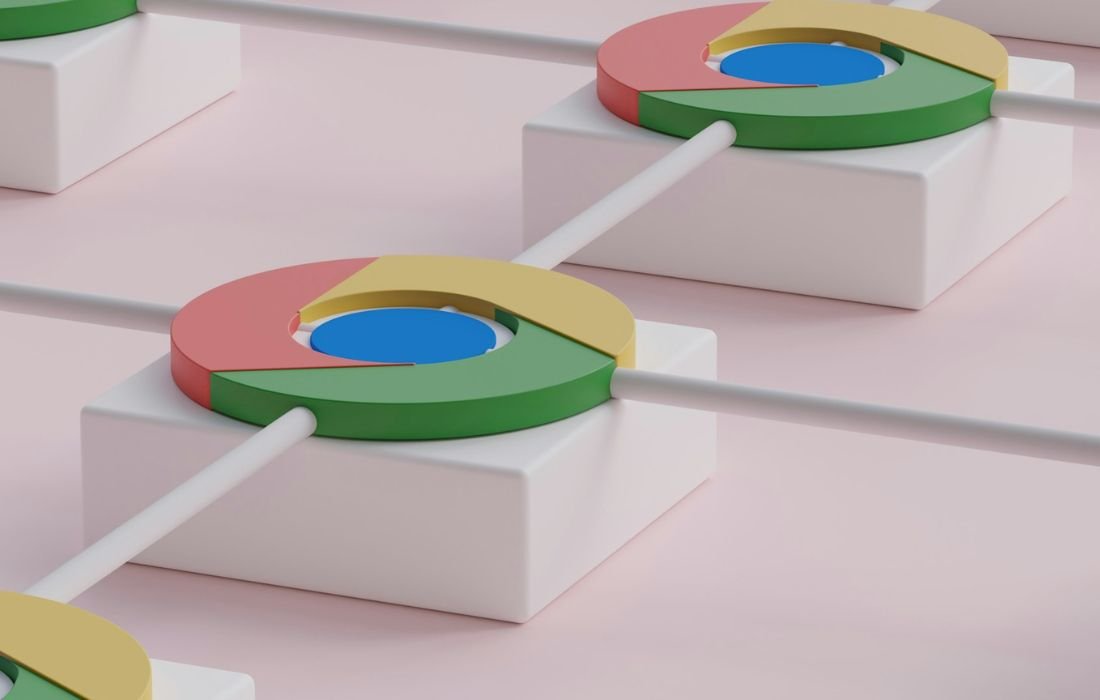Upgrade your daily processes if your workflow is a maze and your IT stack is a grocery list with our ClickUp login guide. The current effort to return to the workplace won’t change remote work. Teams will connect, save time, streamline, and increase visibility across the organization whether in-person or from home. There’s a tool for almost everything these days, but you don’t need them all especially when one software can handle it all.
This article explains everything about Clickup. With clickup how to configure your Workspace for maximum efficiency are explained in detail. ClickUp includes everything you need to overhaul your processes for clients, projects, campaigns, and software defects.
ClickUp Features
It is the hub for project teams using tasks, docs, chat, goals, whiteboards, and more. Discuss the project management software’s primary features.
- Time Management: Identifying tasks is the first step to time management. Thus, a work-prioritization system is essential. ClickUp organizes tasks to help you reach long-term goals and prioritizes urgent activities.
- Effectively manage: The time management capabilities assist project managers and business owners streamline workflows by improving communication.
- Mobile Compatibility: Quick action is easy with ClickUp mobile. ClickUp keeps users updated on projects on any device. The ClickUp mobile experience offers the same value as desktop without sacrificing quality or usability.
- Team collaboration is easier: The software lets users organize, edit, collaborate, view all their to-dos, and remain updated with push notifications.
- Tagged Comments: Comments that tag someone highlight their name in their notification stream. They also automatically become a “watcher,” receiving task modifications notifications. This lets team members prioritize key tasks and monitor vital project tasks.
Few More Features
- Tagging teammates and working productively easier: Tags let users group, filter, and assign jobs in order. Tags simplify task sharing throughout your workplace, improving workflow.
- Views & Collaboration: This app has nine views: list, board, table, box, calendar, Gantt, activity, timeline, and workload. A mind map view lets you create free-form mind maps.
- Try multiple views for each project: This platform promotes teamwork via team reporting, real-time editing, synchronizing, comment editing, mentions, and multiple assignees. The software allows emojis, snapshot editing, comment assignment, debates, comment reminders, sharing, and quoting.
- Free Use: The free Basic edition is quite powerful. ClickUp’s free plan includes Gantt Charts and automations, unlike its competitors.
Just note that some advanced features have use limitations. Gantt views are limited to 100 uses on the free plan before you must upgrade. Goal-setting, custom field creation, and storage are limited to 100MB. Our comprehensive ClickUp pricing guide shows that paid plans are cheaper than its competitors.
Navigating the ClickUp Login Process:
The ClickUp login method is simple and efficient, making account access easy. Step-by-step instructions for the login:
- Visit ClickUp website: Head to the official website using your selected browser.
- Locate the Login Button: The “Login” button is prominently displayed on the homepage or login page. Click it to continue.
- Enter your Credentials: After clicking the login button, enter your email address and password for your ClickUp account on the login screen.
- Two-Factor Authentication (Optional): Account settings may require two-factor authentication for increased protection. Verification codes are usually emailed or texted to complete the login process.
- Access your Workspace: After entering your credentials and completing any authentication procedures, you may access your ClickUp workspace to explore your projects, tasks, notifications, and other features.
ClickUp Best Use Cases
This is a versatile project management application with many uses. Some of ClickUp’s best uses:
Team Collaboration
This platform lets teams collaborate on projects, assign tasks, set deadlines, and communicate in real time without switching apps. Comments, mentions, and chat make project collaboration easy on the platform.
Project Management
Project management is versatile and powerful, It lets users create tasks, set deadlines, assign them to teammates, and track progress. The management can be done with Gantt charts and bespoke procedures. ClickUp’s Project Management Template has every tool and view project managers need.
Agile Development
Agile projects benefit from ClickUp’s advantages. Sprints, priorities, and Kanban boards are supported. For interactive Agile Project Management, it offers a template.
Marketing Campaign Management
It helps marketers manage campaigns. Users can create tasks, timetables, and checklists to run campaigns smoothly.
Product Development
ClickUp’s customization makes it ideal for product creation. Users can establish tasks, timelines, and priorities for each development step, from ideation to launch.
Event Planning
ClickUp’s capabilities assist event planners organize tasks and timelines. Users can assign team members, establish event tasks, and check progress. ClickUp’s library of templates provides an Event Planning folder level template to simplify event planning.
Personal Productivity
Personal management, growth, and goals are possible with this app. A personal workplace lets users organize their to-do lists, set reminders, and track progress. Goals and habits can also motivate and focus them. It has many more uses. This flexible tool may be tailored to any project type, workflow, and demands.
How to Use ClickUp
Start ClickUp with this straightforward method.
- Register for a free ClickUp account.
- Create a workspace after creating an account. Multiple workplaces can be created to divide work tasks.
- After creating a workspace, you can create a project within it. The ClickUp library includes templates for marketing, project management, sales, HR, and more. Start with a customizable, editable template.
- Add tasks to a project after creating it. Due date, priority level, and assignee might be added depending on the task. More complex jobs can be organized with subtasks.
- ClickUp provides customizable views for task and project displays. Your options may include list, board, or calendar views.
- Include team members in your workspace for collaboration. Assigning assignments and posting comments lets you communicate with teammates. Tag teammates and chat immediately in ClickUp’s Chat window.
- Simplify workflow by incorporating other tools. ClickUp integrates with Slack, Trello, and Google Drive for free. Automating repetitive processes will enhance workflow.
Conclusion
ClickUp, an all-in-one productivity software, helps teams plan and collaborate. ClickUp streamlines work for businesses of all sizes. Advanced features in its mobile and desktop apps increase productivity. It has a generous free plan and premium options for advanced teams. You can choose the package that meets your needs and manage projects with your preferred resources.
Also Read: xResolver – Your Ultimate Guide to IP Address Lookup