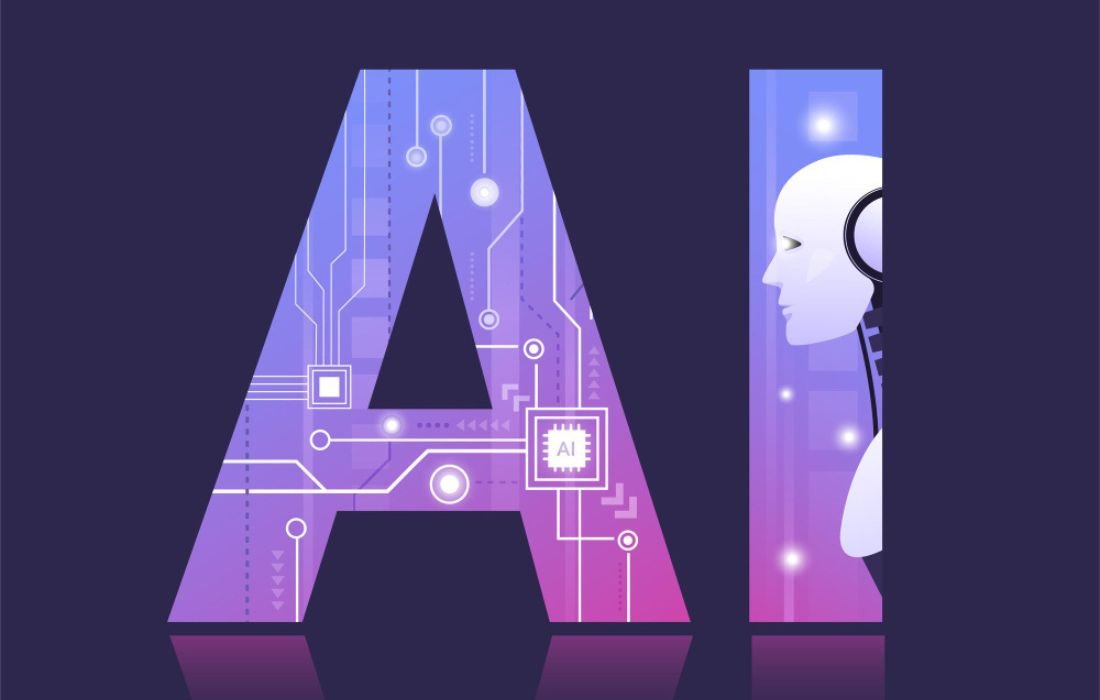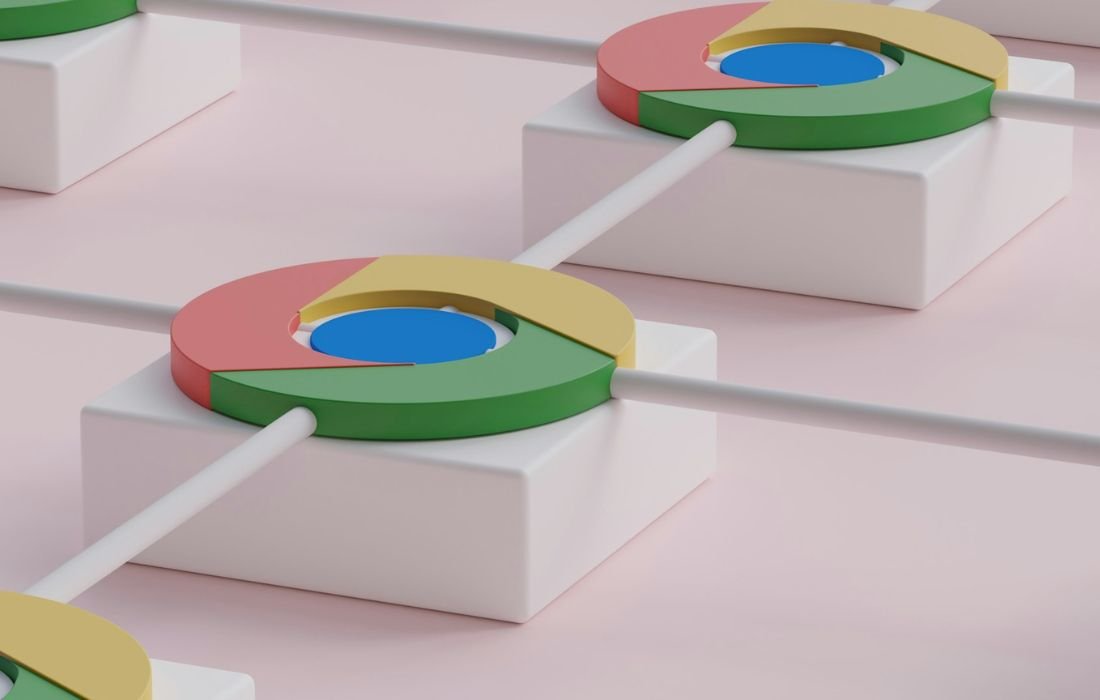The new release has caused something of a stir, mainly in terms of telemetry and advertisements within Windows 11. Perhaps the most fascinating response to these concerns is the existence of the so-called “Government Edition” of Windows 11, which is supposed to offer a version free of bloatware. Still, it would be most appropriate to focus on the facts before giving into the temptation of such a format; it is important to address the facts and the potential downside of dating apps.
Explore the truth behind the Windows 11 Government Edition. Discover its appeal as a bloat-free OS and the significant risks of using unofficial software. Learn about safer alternatives to optimize your Windows 11 experience.
What Is the Windows 11 Government Edition?
This is a false representation, necessitated perhaps by Microsoft’s lack of involvement; the “Government Edition” is but a cynical rip-off, having no affiliation with any government, including the Chinese, as some have speculated. However, the ISO file derives from a project known as Enterprise G Reconstruction. This project gives a step-by-step guide on how to ‘roll your own’ Windows, including integral and popular features such as telemetry and the Edge browser stripped out. This one is said to provide a better-performing operating system, weighing much lighter than the regular Windows 11 installation.
Once they install this, you see for yourself that this version does not come with many folders one would expect to find in a normal Windows installation. As seen, the entire experience of working in Windows OS can sometimes be devoid of certain critically important applications such as the new Microsoft Edge. This is good news for those of us tired of the bloated nature that accompanies standard installations.
The Downside: A Risky Gamble
However, there are some issues we need to think through before we opt for the lean-operating-system plan. Another problem with the “Government Edition” is the lack of ability to connect it with a Microsoft account; in other words, users of Government Edition will not be able to update it or get support. In other words, this edition is simply Windows that has been stripped down and has features that Microsoft has built into its operating systems stripped out as well, including key security features.
The use of pirated software come with the serious legal and security consequences. When the Windows Defender is not present, or there is no other security program installed, the users make their systems vulnerable to diverse threats. Malware can quickly seize this opportunity, causing a lot of harm to the device and the owner’s personal information.
A Dangerous Path to Unknowns
Perhaps the biggest disadvantage of having unofficial software is that one has no idea what it might contain. A “slipstream” means embedding crucial updates into the installation disc, which was common in older Windows versions. When the so-called “Government Edition” came, we speculated that this could be a slipstreamed version done by Microsoft. However, to date, Microsoft has not either admitted or denied these allegations, hence putting the users of the particular software in suspense.
One is left wondering where Windows Security is in this altered release? The operating system of choice, Windows 11, allows its regular users to employ Windows Defender for the detection of threats; in its absence, users are helpless. There is no protection at all, and this only raises the risk of downloading an application from unofficial sources such as Google Drive.
What Can Fed-Up Users Do?
If you’re feeling frustrated with Windows 11 and the limited options provided by Microsoft, the “Government Edition” may seem like an appealing alternative. However, the risks are too significant to overlook. Instead of venturing into the realm of questionable software, we can take advantage of several legitimate options to optimize our Windows 11 experience.
- O&O AppBuster: This little tool lets us safely remove quite a lot of intrusive and unnecessary extras that are always shipped with Windows 11. It gives a list of apps that we might consider uninstalling, which can be significantly useful when sorting through our OS.
- Tiny 11 Builder: PowerShell scripts enable us to refine the Windows 11 operating system to make it as lean as possible while, at the same time, not putting our systems in jeopardy.
Additionally, regularly cleaning up temporary files and disabling optional features can improve system responsiveness without resorting to dubious software.
The Importance of Legitimate Software
With software, where we acquire our programs matters a lot. Commercially available, officially licensed software not only makes sure that the software we use is continually being updated but also that the door for the use of unauthorized software has been closed to a very large extent. That is why Internet security is one of the main priorities for people who have a lot of devices to protect.
If Microsoft were to produce an optimized version of Windows, it is improbable that it would be as bare-boned as the option of the ‘Government Edition.’ The facilities integrated into Windows are used for a number of purposes, such as performing basic functions that the company considers important for a safe and effective operating system.
Conclusion: Don’t Fall for the Hype
Initially, we might find the concept of the “Government Edition” enticing, prompting us to explore its potential benefits. However, upon closer examination, it becomes clear that the risks far outweigh any perceived advantages. If something seems too good to be true, it probably is. As we navigate the world of operating systems, we must remain vigilant and cautious, ensuring our devices stay secure and functional. Instead of risking our systems, let’s opt for legitimate solutions that offer peace of mind and improved performance.
Also Read: Boost Productivity with Chrome Shortcuts in Windows Taskbar